Blog Post
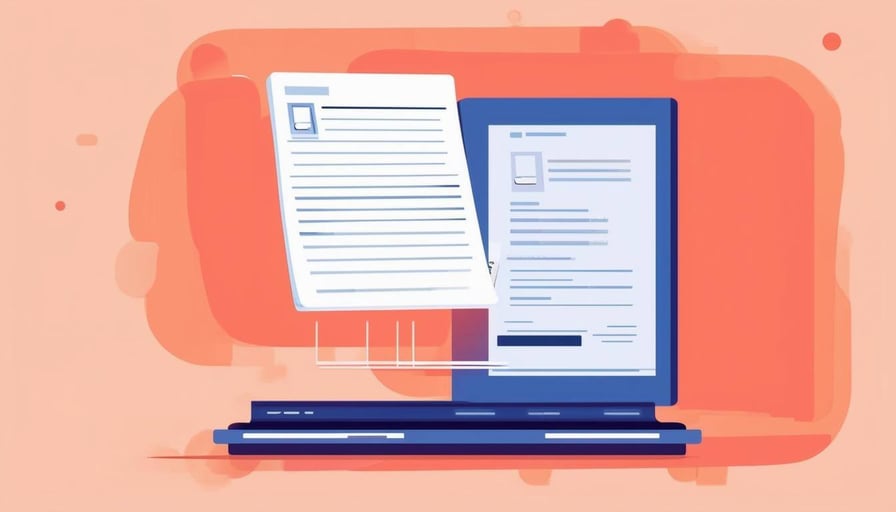
The average profits of manufacturers have declined by 14.9% over the last two years, while distributors are losing billions annually to customer churn. It’s time to turn things around. This decline signals a pressing need for optimized customer experiences that are smooth and error-free, supporting retention and growth. However, for organizations relying on optical character recognition (OCR) as a part of their document management, an error-free experience may sound like the pot of gold at the end of the rainbow.
If your organization is facing OCR problems that make it difficult to provide high-quality customer service, you’ve come to the right place. Read on for a detailed breakdown of these challenges and discover the practical steps you can take to overcome them and focus on growing your business.
What Is OCR?
OCR (Optical Character Recognition) is a technology that converts various types of documents – such as scanned paper, PDFs, or digital camera images – into editable and searchable digital data. The process that converts what’s known as “unstructured data” into “structured data”. Scanned images and smartphone photographs may display data you can read, but, without extra help, computers are unable to process it as anything but an image. OCR gives systems the ability to “read” text from images, converting previously static information into accessible and editable text. This is highly relevant across a range of departments and business functions because it:
- Accelerates Processing: OCR converts paper documents into digital formats, speeding up data entry.
- Enhances Accuracy: OCR helps reduce human errors by reading and converting text, supporting data integrity.
- Improves Efficiency: Automating data extraction frees employees to focus on more strategic tasks, increasing overall productivity.
- Reduces Costs: By cutting down on manual labor, OCR reduces operational costs related to document handling.
- Boosts Compliance: OCR helps maintain accurate records, supporting compliance with industry regulations and standards.
The Top 6 OCR Problems
While OCR technology offers several benefits, it’s not without its challenges. Here are the six most common OCR problems you’re likely to run into and the practical solutions to overcome them:
- Poor Image Quality
Blurry or low-resolution images can result in misinterpreted or unreadable text, significantly reducing OCR accuracy. This may be due to the quality of the scan or because of handwritten text.
The best way to overcome this challenge is to improve the quality of the source documents. Create a policy requiring documents to be scanned at a high resolution (at least 300 dpi) for clearer images that OCR software can recognize more easily. If capturing images with a camera, ensure employees are trained to always use adequate lighting and to avoid shadows and glare so that the text is not distorted. Finally, if these processes still do not work, you may need to invest in a higher-quality OCR solution that is more capable of handling poor-quality images. - Variable Document Formats
Another common OCR issue is when documents have varying structures and layouts. Most traditional OCR solutions are designed to analyze documents on a strict basis of pre-defined rules. This means that documents that fall out of the expected format are frequently processed incorrectly.
To resolve this problem, consider using universal file converters. These software solutions are capable of converting multiple file types (like PDF, TIFF, and JPEG) into a consistent format. Additionally, ensure that your teams are all using the same document formats to reduce confusion and avoid OCR errors. - Language and Character Set Limitations
Organizations with a global client base often run into challenges with OCR. These systems’ accuracy decreases when documents are in foreign languages. Non-standard characters, such as symbols and accents, can also be difficult for OCR to interpret.
Unfortunately, the only practical way to address this limitation is in your choice of OCR solution. Look for a platform with multi-language support and mixed text optimization, ensuring better recognition of both numeric and alphanumeric data. - Text Distortion and Skew
Your OCR system may also be erroneously processing documents because of text distortion or skew. OCR systems struggle with text that is not perfectly horizontal or vertical. Physical distortions in documents can also lead to inaccurate text recognition.
Consider applying pre-processing techniques such as skew correction and text alignment to images before putting them through the OCR software. Some OCR platforms have the ability to automatically correct distortion, ensuring greater accuracy with fewer errors. It’s also important to emphasize proper document handling. Ensure that scanned or photographed documents are properly aligned to minimize skew and distortion during the OCR process. - Complex or Non-Textual Elements
Another issue we’ve frequently encountered with OCR solutions is that they can have significant difficulty accurately recognizing and digitizing complex elements like tables or graphs. Non-text elements, like logos, within documents, can be another source of confusion for OCR systems.
In pre-processing, you can filter out non-text elements like graphics or logos to make it easier for the system to identify the true data. There are also specialized OCR systems that can extract text embedded within graphics or mixed with images. - Security and Privacy Concerns
Finally, OCR systems that process sensitive or confidential documents can also be impacted by security concerns. Improper handling or storage of digitized documents can lead to data breaches. Additionally, failing to comply with data protection regulations can result in legal issues.
Ensure all OCR-processed documents are encrypted during storage and transmission to protect confidential information. Implement strict handling and storage procedures for digitized documents to prevent data breaches.
Why Conexiom Is the Best Alternative to OCR For Your Distribution or Manufacturing Company
While we’ve looked at some ways to mitigate the limitations of OCR, the reality is that this technology just can’t keep up with the speed of today’s business world. Many OCR solutions claim they can smoothly handle your data extraction and accuracy needs, but few actually deliver. For a digital document automation solution to truly work for you, it must come with a complete set of features that tackle these challenges head-on.
For an example of how a digital technology that surpasses OCR can help businesses streamline their operations and achieve new growth, look at Werner Electric Supply.
This distributor required a more efficient way of managing its huge inventory of over 24,000 different SKUs. The solution? Conexiom. With Conexiom, Werner Electric Supply was able to improve order cycle time, reduce errors, and reach an average time savings of approximately 6,263 hours per year.
If you want to reduce repetitive tasks and process documents faster, there’s no better solution than Conexiom. Conexiom is not OCR. Rather, we provide a broader solution designed to extract data with unprecedented accuracy and enhance all types of business processes with the power of automation. Whether it's sales orders, invoices, or accounts payable, Conexiom automates and streamlines these workflows, enabling you to get more done, without the risk of human error.
Discover a new way to handle documents and unlock:
- High Accuracy in Data Extraction: Conexiom delivers exceptional precision in extracting data from various document types, reducing errors and improving operational accuracy.
- Scalable Solutions: Capable of handling growing volumes of documents effortlessly, Conexiom supports your business as it expands.
- Seamless Integration: Integrates smoothly with existing ERP and CRM systems, ensuring minimal disruption and a streamlined transition to automated processes.
- Resource Optimization: Automates routine tasks, freeing valuable time for employees to focus on more strategic activities, leading to better use of resources.
- Enhanced Customer Satisfaction: Faster and more accurate processing means quicker response times and higher customer satisfaction rates.
- Robust Security: Ensures the secure handling of sensitive information, with built-in features to comply with industry regulations and protect against data breaches.
Learn more about Conexiom's advanced processing capabilities and how they surpass traditional OCR solutions.
